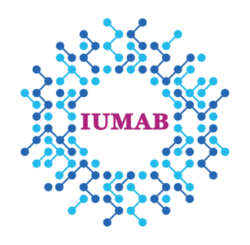Bio-Well user manual 2015
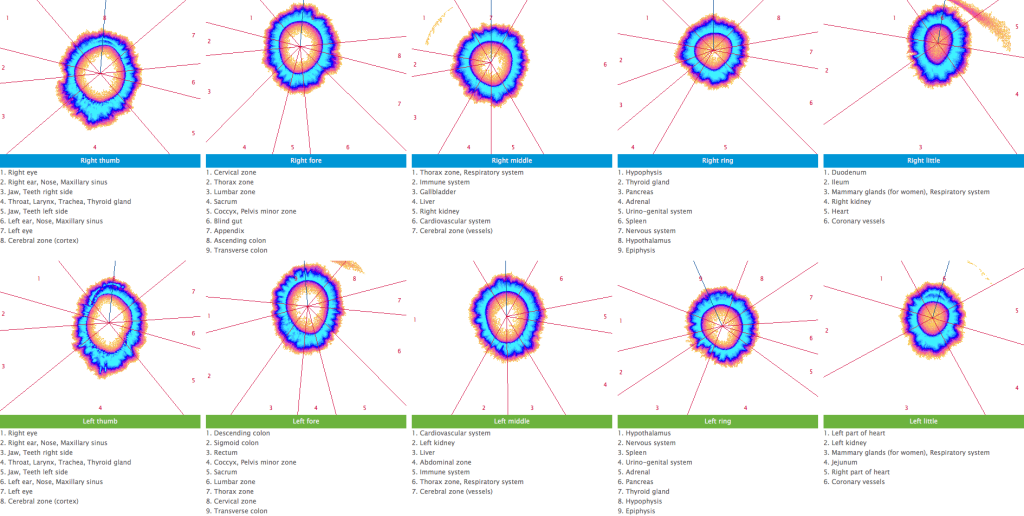
Bio-Well Operational Manual
Beginning of operations…………………………………………………………………………………… 1
“Full Scan” mode……………………………………………………………………………………………. 4
Human Energy screens……………………………………………………………………………………. 6
Before – After Scans ……………………………………………………………………………………… 12
Stress Test Scan ……………………………………………………………………………………………. 13
Environment mode………………………………………………………………………………………… 13
BioClip mode……………………………………………………………………………………………….. 16
Left-side panel ……………………………………………………………………………………………… 16
Calibration mode ………………………………………………………………………………………….. 16
Work off-line mode ………………………………………………………………………………………. 18
GDV readings saved in computer……………………………………………………………………. 19
Important remarks…………………………………………………………………………………………. 20
Purpose The Bio-Well device is intended to perform the following functions:
1. Analyze the complete energetic state of a person by scanning 10 fingers.
2. Produce a functional analysis of a person’s Energy, Stress and Balance levels by scanning 2 fingers.
3. The dynamic recording of signals, during a period ranging from a few minutes to many hours, using a special sensor which detects variations of environmental energy parameters.
4. Record a person’s Human Energy Field (HEF) response to environmental stimuli, including potential allergens, food, medicine, etc. Initial Operation To begin operation of the device, first download and install the latest version of the software from www.Bio-Well.com. Download and/or installation may be affected by the computer’s firewall, antivirus, or similar security software. Disabling of one or more of these resident programs may be necessary for successful installation. Once the installation process is completed, and a subscription has been purchased, connect one end of the included USB cable to the rear of the Bio-Well device, and the other end to the computer.
PDF: 2015 03 Bio-Well 5 Manual
Bio-Well 2.0
The latest generation of GDVCAMERA Bio-Well, the 2.0 provides enhanced functionality and faster operation for the best user experience. The upgraded technology of the 2.0 allows for improved stability and a higher level of reproducibility, as well as manually-controlled device ventilation and exclusive access to new features currently in development for future releases of the Bio-Well software.
GDVCAMERA has been developed by Dr. Konstantin Korotkov, Alexander Laptev, Dr. Alexander Kuznetsov and Olga Belobaba in 1995 and brings the powerful technology known as Gas Discharge Visualization technique to market in a more accessible way than ever before. The product consists of a desktop camera and accompanying software, which allows a user to quickly and easily conduct human energy scans. Accessory attachments are also available for purchase to conduct environment and object scans.
Bio-Well user manual 2015
bio-well practitioner near me, bio well software download, bio well chakra, bio well assessment, bio well training, biowell app, biowell research, gdv camera amazon, bio well assessment, Bio-Well Accessories